E Books with SimplyE
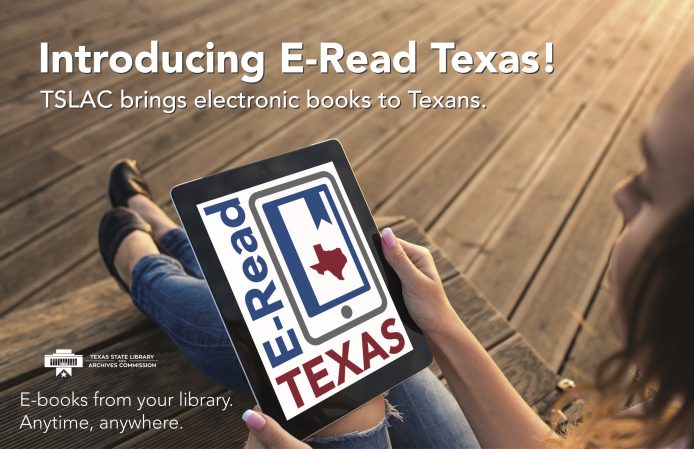
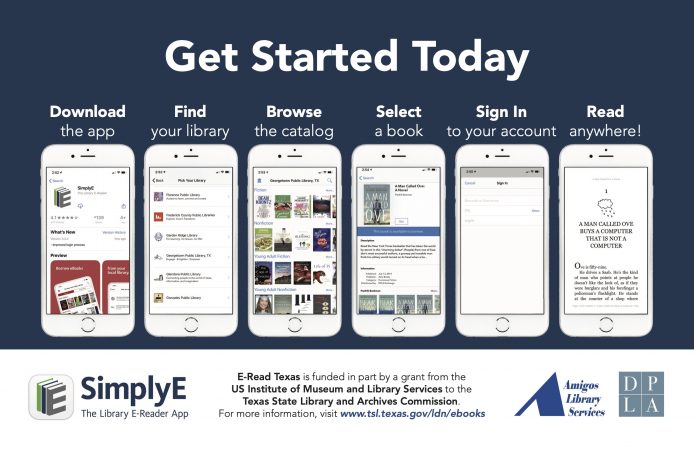
- Download the SimplyE app from the Apple or Google Play store
- Open the app
- Choose Florence Public Library
- Search or browse for ebooks
- Click on “Get” when you find the title you want
- The first time only, you must type in your library card number and PIN (your phone number); this information is now saved
- Read and enjoy!